SAP Web IDE version 1.13 includes the SAP Event Management plugin which enables developers to generate their own transactional SAP Fiori apps for SAP Event Management.
Read the detailed developer guide SAP Web IDE plugin for SAP Event Management.
Pre-requisites
- SAP Event Management 9.2 SP 4 and above
- SAP Fiori for Event Management 1.0 or above
- SAP Web IDE 1.13 or above
Summary of steps needed
Step 1: Configure the Back-end System
- 1. Activate the EM OData Service
- 2. Configure the EM OData Service
- 3. Test the Configuration of the EM OData Service
Step 2: Generate a New Fiori App
Step 3: Modify the Generated Fiori App to Enable Non – Standard Functionality (Optional)
- 1. Change the Attributes in the Detail area
- 2. Logic to sync two Timezone Combo boxes
Step 4: Set Up the ABAP Front – End Server
- 1. The ABAP Front – End Server
- 2. Define Semantic Objects
- 3. Customize Your SAP Fiori Launchpad
Read the detailed developer guide on SAP Web IDE plugin for SAP Event Management.
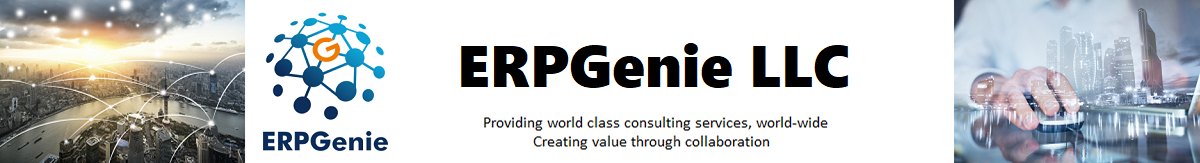





No comments:
Post a Comment