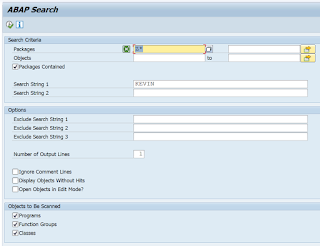Monday, June 24, 2019
Friday, May 31, 2019
Fiori App Utility: Bulk Upload of Journal Entries
PROBLEM STATEMENT
THIS SOLUTION - JE Fiori Upload
Wednesday, March 20, 2019
MWC 2019: SAP unveils Leonardo Internet of Things for industrial IoT
The software giant touted SAP Leonardo IoT as an "all-encompassing technology that generates and drives digital transformation for Industrial IoT and Industry 4.0". With a focus on Industrial IoT, the new offering will allow customers to gather insights from machines, products, supply chains, consumers, and partners, with SAP saying Leonardo IoT provides three "paths to innovation" for customers.
Read full article here - https://www.google.com/amp/s/www.zdnet.com/google-amp/article/mwc-2019-sap-unveils-sap-leonardo-internet-of-things-for-industrial-iot/
Tuesday, March 19, 2019
US Seafood Giant Bumble Bee Foods to Use SAP Blockchain Tech in Supply Chain
North America’s largest branded shelf-stable seafood firm Bumble Bee Foods has launched a blockchain platform for seafood traceability. The project was created in collaboration with German tech company SAP specializing in enterprise software, according to a press release on March 8.
Based on SAP Cloud Platform Blockchain service, the new platform can purportedly monitor the supply chain of yellowfin tuna from Indonesia to end customers.
Read full article here - https://www.google.com/amp/s/cointelegraph.com/news/north-american-seafood-firm-to-use-blockchain-tech-in-supply-chain/amp
Sunday, March 3, 2019
Change is good ! ERPGenie is changing ...
Wednesday, January 2, 2019
Tuesday, December 25, 2018
Merry Christmas and Happy New Year!!!
May you have a wonderful time and a Happy New Year.
Friday, December 21, 2018
Difference between NetSuite “Editions” and NetSuite “Levels” by the TM Group
Tuesday, December 18, 2018
Dynamics 365 for Finance and Operations vs. SAP vs. Oracle – Which ERP is Right for You?
The Battle of the ERPs
Read the full blog here. Courtesy ERP Cloud Blog
Sunday, December 16, 2018
Free: Gartner Magic Quadrant Market Guide for Cloud ERP Solutions
To download the full analyst report visit: https://www.acumatica.com/analyst-reports/gartner-magic-quadrant-for-cloud-core-financial-management-suites/